We developed Hubgets with the goal to make our teamwork as smooth as possible. Then, we shared it with the world. With Hubgets, you can have cohesive teams and a flexible work policy. You can reach people half way across the globe using the same mechanism you would to buzz a colleague 10 feet away. Today, we’ll look at the Phone component in Hubgets.
Calling people from the web isn’t mainstream, but it will be. Ever since we’ve had Hubgets, all our communication and collaboration channels have stayed in one place: the trusty web browser. Reaching for contacts and calling them with a click is the type of convenience everybody dreams of.
Voice & Video
The upper side of the Hubgets interface is adorned with a mosaic of faces. Calling someone is as easy as clicking the Phone icon in their profile. Video calls can be initiated with the video-camera button, and the chat bubble opens the messenger so you can DM one another. But there’s more to the built-in phone than meets the eye. For offices with lots of inbound calls, you can redirect the call at any time so that the caller gets help from the person most qualified to offer it. You can do this before or after you’ve answered. And this feature works the other way around. You can deflect the call that you initiated to a different person. Just choose where you want to reach her and that’s it, your call is redirected.
You also get a traditional dialer, in case you’re trying to reach someone by punching in their number, and a call history panel. The log includes details like time of call, call duration if it was answered or its status otherwise – missed, rejected, as well as the numbers used to conduct the conversation, and a picture of the user. If, for some reason, you can’t take a call there’s a handy tape button that sends your caller directly to voicemail. As soon as she’s done recording the message, it goes straight to your inbox.
Hubgets can do wonders for call centers, sales teams, support departments, as well as in any office environment. The searchable nature of the app enables you to find literally anyone and anything you need even during a call, saving precious hours and raising the bar in customer satisfaction. And search is available for your call history as well, as you can locate a call based on time, flow, status and even the call media it produced.
So, 1-click-and-that’s-it, this is how you call from Hubgets. Feel like trying it out? We thought so 😉
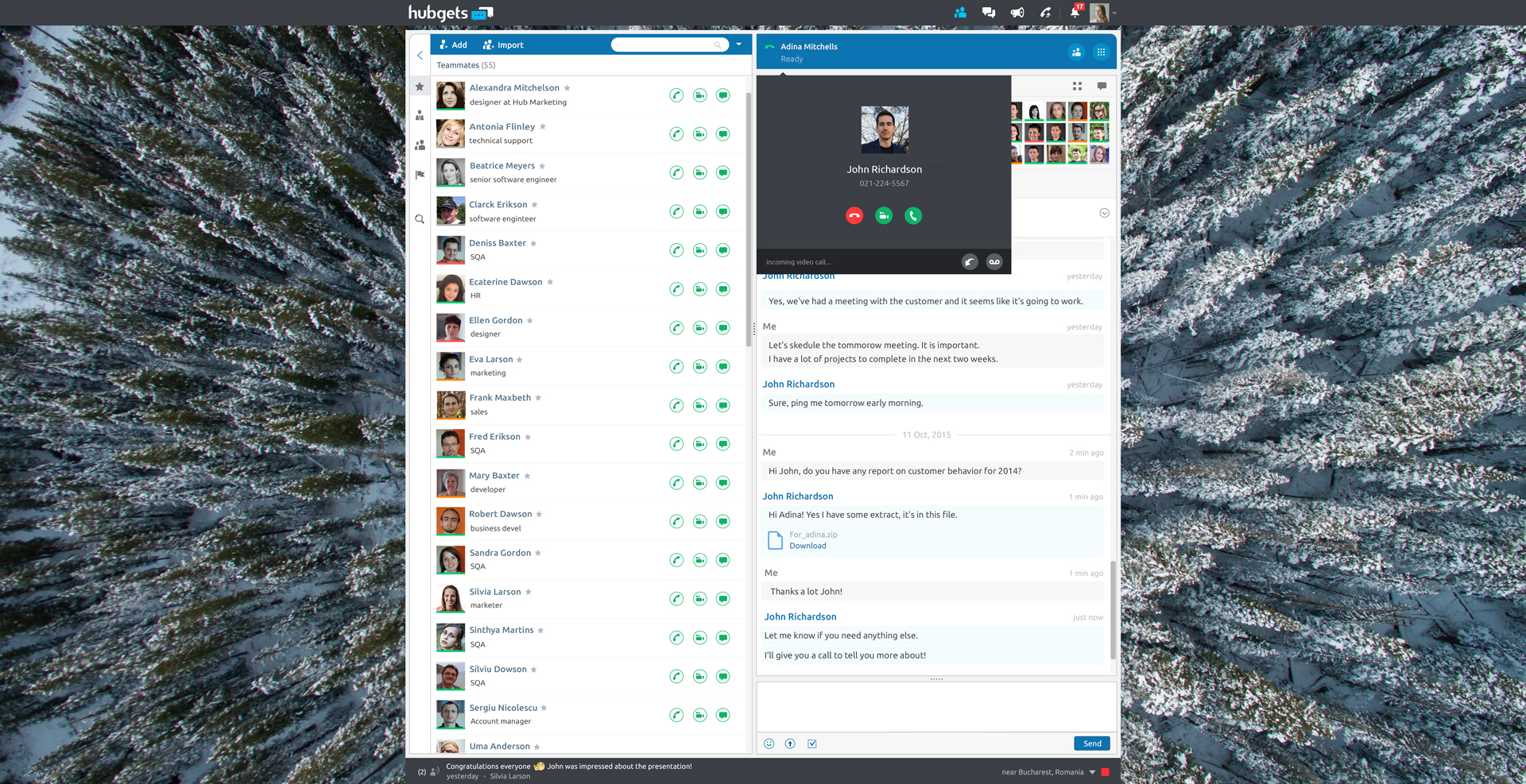
Post A Reply