The domain name system (DNS) was created to help users access websites. Instead of remembering every IP address for each website you want to visit, the average web user only needs to recall the domain name. It’s easier to remember Amazon.com instead of a string of numbers.
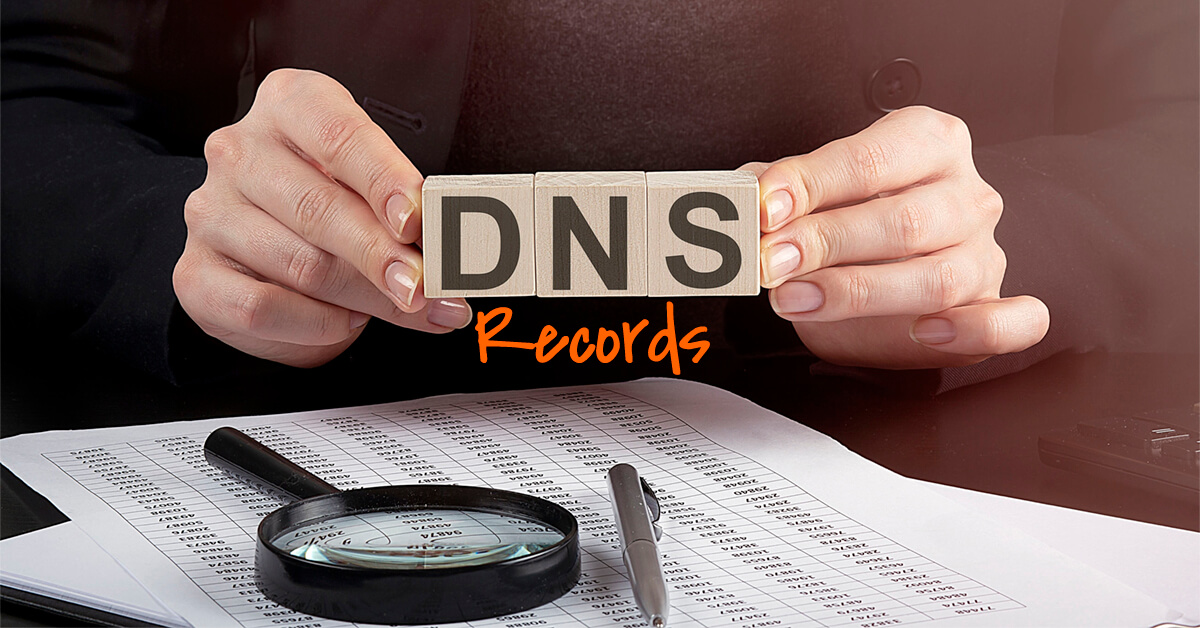
As such, DNS matches common names with website information to help computers to access pages for customers. You can think of it like a Rosetta Stone, translating language between code and human languages.
Most websites only need basic DNS records, but you may have more power over the user’s experience, and potential website issues, by using more advanced DNS records. Get a clear understanding of what a DNS record is and what types are available to your business before investing in one option or another.
What is a DNS record?
DNS records hold the information of various websites. They share this information with servers to route users to the correct pages, creating a seamless experience. DNS records include data points like a website’s IP address, navigational, and TTL (time-to-live) data. The TTL shows how frequently a DNS server will refresh the record.
Think of a DNS record as a page in a Rolodex or contact sheet. Every contact needs some parts, like their name, but the extra information provides more context for the contact itself. All the various elements of the DNS record give necessary pieces of information on the back-end for your website to run smoothly on the front-end.
What are the types of DNS queries?
Before you can get into the different types of DNS records, it’s helpful to understand the three types of DNS queries that are available. Think of each query as a request from a user to a server. For example, a user looking up Twitter.com is submitting a query for the IP address of Twitter.
These queries are answered through a DNS resolver, which checks the available cache for answers. There are three types of DNS queries, which all provide different answers.
Recursive query
A recursive query must provide an answer to the user. The DNS resolver will either provide the record or respond with an error message if it isn’t found.
This type of query is most frequently used for hostnames and requested IP addresses.
Iterative query
With an iterative query, a user asks a question but the server doesn’t have to answer it. Instead, the server can share a recommendation for where to find the DNS result. The user will then move on to the next server and ask the same question until they get an answer.
Instead of saying, “we looked for the record but couldn’t find it” (Recursive), this query says “I might know where the answer is.”
Non-recursive query
The final type of DNS query is the non-recursive query, which occurs when the DNS resolver already knows the answer. The resolver immediately returns the record to the user, which means a non-recursive query provides the best experience for website users.
What are the DNS record types?
The DNS record is the technical term that describes information shared with a server to access a website. There are multiple types of DNS records that provide information and each of these records is used for different purposes. Not every website will need all of the DNS record types. A basic website for a small business might only need a few DNS records. However, each website needs at least some DNS records to communicate with servers.
Below are some commonly used DNS record types that you may need to consider using for your website.
A record DNS
An A record is the most fundamental type of DNS. A stands for Address and records the IP address for a domain. This label identifies the website and understands what pages users want to access. It saves time for users who don’t know an IP address or a specific page.
An A Record DNS only holds IPv4 addresses. If your website has an IPv6 address, then it will have an AAAA record. However, an IPv4 still is the most common form of IP address, developed as a labeling system in 1983. Even with more than 4.3 billion IPv4 addresses, the internet needs to expand, leading to the adoption of IPv6. IPv6 is a 128-bit address compared to the 38-bit IPv4 address.
CNAME record
A CNAME record stands for canonical name and is used instead of an A record. This record forwards information to another domain. This occurs when a website wants to rebrand or redirect customers from one domain to another.
You do not need an IP address (A record) in this case because the user isn’t visiting the actual website they type in. Instead, the server will pull the A record of the site the CNAME record redirects to.
MX record
The mail exchange (MX) record manages and directs traffic around mail servers. It provides instructions for how email messages should be routed and will always point to a final domain.
In the absence of an MX record, email senders will attempt delivery to the address A or AAAA record.
NS record
NS stands for nameserver. This label identifies which server the website is hosted on. The NS record makes it faster to find the website on the web, creating a better experience for users.
Think of the nameserver as the neighborhood or street name on a contact sheet. If you have a general idea of where a home is located, you will likely find it faster.
PTR record
There are times when a user has an IP address but not the domain name. When this happens, they can do a reverse look-up. This is where the PTR record (pointer record) comes in. It connects an IP address with its domain.
CERT record
The certification (CERT) record stores encryption certificates. These certificates let both the server and the user know that a website is safe. It also protects user information from hackers.
If you visit a website that asks for a username or password, the page likely has CERT records.
TXT record
The text (TXT) record was made for humans to read. Developers can add information about a website to make it easier to find or understand. Today, some TXT records can be read by computer algorithms, which use the files to gain more insight into the webpage.
Developers use TXT to prevent email messages from getting flagged as spam. They also use them to verify their ownership of a page. A TXT record prevents domains from looking suspicious and getting blocked by users.
Other DNS record types
These are the most common types of DNS records, and there are several more that can be applied to various websites. These include:
- Rules for directing international traffic
- Guidelines to balance server use during traffic spikes
- Information to find the nearest geographic servers
- Data limiting IP addresses by certain ranges
These records bring people to your website faster and create a better experience for the bots locating your address.
Each DNS code makes it easier for a server or internet service provider to read a website. Once the tags are read, the server can follow directions to load it. This creates a better experience for users who arrive at the right pages quickly.
How do I find the DNS record type?
The DNS records are often in the source code of a website. An experienced programmer or webmaster should be able to walk you through the source code to find the DNS records.
There are also a few tools available, like:
- NSLookup.io allows you to simply submit a URL to find all existing DNS records. This includes IP addresses, CNAME records, TXT records, and other labels. With this tool, you can also look for specific DNS labels and record types, like Google DNS server checks or OpenDNS records.
- MX toolbox offers something similar. With this app, you follow the same process of submitting a domain name, but you will receive more information. This site is useful for email campaigns in the event that your messages are getting blacklisted or tagged as spam. You can even submit your email headers to make them readable to customers.
- Microsoft offers tutorials to lookup DNS records within a website if you feel confident accessing the source code yourself.
If you want to look DNS records for yourself, without help, use such a tool to find the DNS records of an existing website.
Create better user experience with DNS records
By using different DNS record types, you can create a better overall experience for your website users. In some cases, clear DNS records may also help your SEO. And we all know how important SEO is for your website! For example, a faster TTL (time to live) rate can impact your site rankings and create a better customer experience.
Check your DNS records to see if you can use additional types to improve your website experience. These back-end improvements can have significant front-end impacts on your customer base, so it’s worth making changes now to benefit your business in the long-run.
And don’t forget you can always use DNS Manager to easily set up your DNS records and automate your entire DNS management. For your business and your customers.
Post A Reply