VoipNow 3 passes another important milestone. Yesterday, the Release Candidate version was made public, which means that the GA version is going to be launched soon.
VoipNow 3 is almost feature-complete. We say “almost” because the final “twist” will be a surprise to our users, and will be wrapped up in the final release.
It is worth mentioning that we added a couple of minor functionality items since the Beta release, we made major improvements to the Cloud Management Interface and we fixed a lot of issues that you have helped us discover, so thank you! Release notes are available here.
Do not hesitate to download and install the Release Candidate. We remind you that while this version is more stable than the Beta, it’s still not recommended to run it in production environments. If you want to upgrade your test installation to Release Candidate, you are welcome to do it. Please report all bugs/improvements/ideas in our Get Satisfaction community.
Distributed Architecture With Cloud DNA
One of the most important functions in VoipNow 3 that hasn’t captured much attention in a dedicated article is the native distribution capability. VoipNow 3 is a fully distributed system that can scale to impressive loads with relatively low administration effort. This means that you can deploy VoipNow on a single node and as you get more customers migrate to a distributed environment. While there is no possibility to do this without a small downtime, once you provision the distributed environment, you will no longer experience any downtime during the scaling operation.
The nice part is that we streamlined the operation so you can do it easily from the Cloud Management Interface.
You can deploy this VoipNow infrastructure in a private or public cloud such as the one offered by Amazon. We haven’t tied the requirements in any way to Amazon, you can deploy it in any IaaS cloud infrastructure.
In Q1 2013 a flavor of our OnDemand service (available in America, Eastern and Western Europe and in Asia), running on multiple nodes, will be made available. In this case, you won’t have to care about the infrastructure anymore, as it’s going to be managed by 4PSA.
Running distributed systems is not easy, so one of the greatest challenges was to make the process easy enough for administrators with relatively low experience in distributed systems. We wrote a pretty detailed Installation Guide. The documentation is not complete, we will be improving it over the next few weeks, but we invite you to leave comments on our Wiki, if you feel that there are some things that need a better explanation.
Play With It!
To start your download, just use one of the available options.
The Beta installations can be upgraded to the Release Candidate by executing the Command Line Installer, like any normal upgrade :).
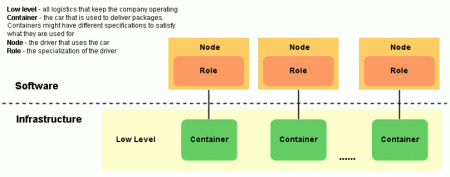
Post A Reply