Have you ever wondered how much value you would get if you simply improved your productivity by 1%? According to the British cycling team, 1% can mean a lot more than you’d ever expect.

Photo by Markus Spiske on Unsplash
Have you ever wondered how much value you would get if you simply improved your productivity by 1%? According to the British cycling team, 1% can mean a lot more than you’d ever expect.

Photo by Markus Spiske on Unsplash
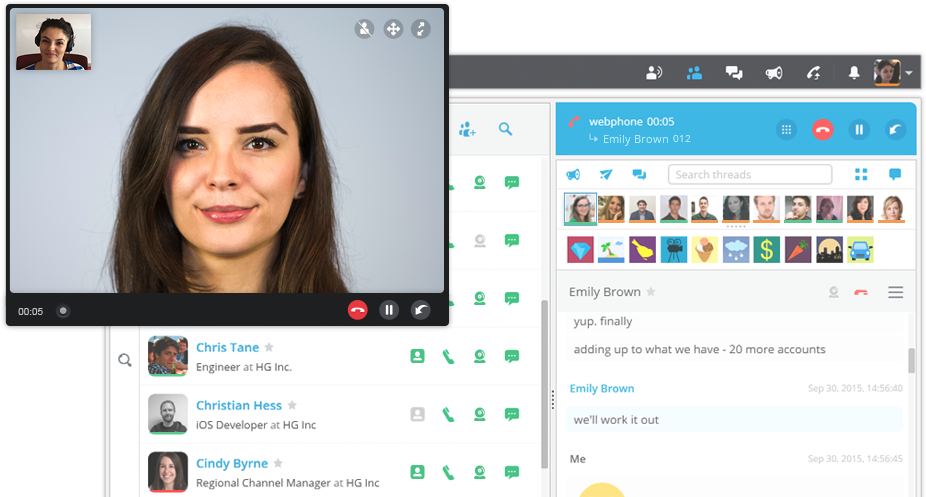
More and more companies need a toolbox to help them interact in real time with partners, clients and even remote employees.
However, running remote meetings in particular comes with its own challenges. Sometimes the participants are on different time zones. Everyone needs to be updated prior to the meeting regarding the topic of the conversation. Tasks have to be shared and everyone must have a clear understanding of the entire project. Not to mention the online meeting itself has to unfold without any technical problems.
I’ve been using this simple, yet highly effective method for a long time.
Of all the anti-procrastination techniques out there, the Pomodoro technique has helped me the most to overcome difficult moments, from lack of motivation to the old writer’s block. So I decided to learn more about the science behind its success. Here’s what I found.
There’s nothing worse than having too many tools and not getting the best of them. If you’re looking to boost your productivity, here is the essential kit that will cover the most important aspects of your day to day activity – starting with communication and notes, and ending with project management. Cut the clutter and give these tools a try (hint: most of them are free!)

Image Credit: William Iven (Unsplash.com)
With so many distractions – notifications, tools, messages – most of us find it harder and harder to really concentrate on delivering our projects. It takes planning and effort to help us cope in such a noisy environment. While looking for methods to boost productivity, I stumbled upon a classic: 7 Habits of Highly Effective People.

Image Credit: Nick Karvounis | @nickkarvounis
The topic of productivity is so widely exploited that sometimes it’s hard to get through all the platitudes and find relevant information. That’s why Twitter is such a great tool for finding valuable content creators. It’s easy to follow a list of influencers or experts and check their recent activity. If you want to follow everyone mentioned in this article, feel free to subscribe to our public list Top 50 Productivity.

Do you feel in control of your time, or does the day take you by storm? The challenge many people face is in taking the day reactively as it comes, instead of proactively preparing for it. To get the most out of our working hours, we must be strategic in organizing our time, and of course vigilant in executing our plan.
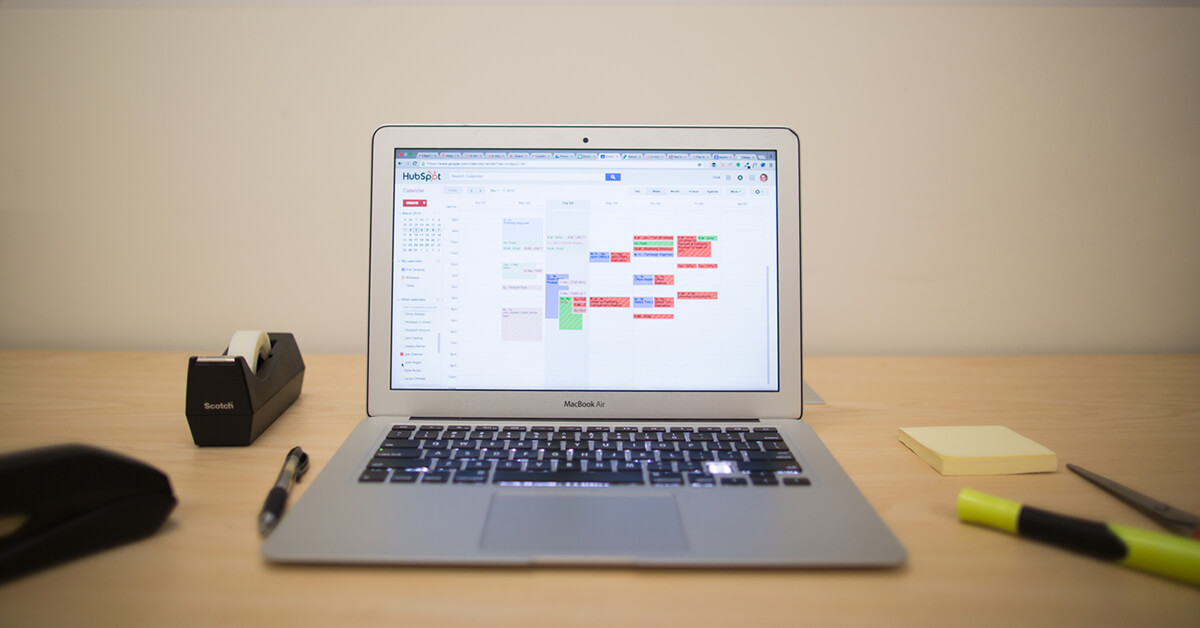
Instead of showing up for every meeting invitation we get, how about we try a new gimmick and decline some of the invitations? But how to choose which meeting to attend and which to avoid? I looked for the most obvious signs of an unproductive meeting and here’s what I found.
One Harvard Business Review report
Every day we deal with whirlwinds of texts, emails, tweets, never-ending streams of Facebook articles and viral videos, personal posts on various platforms, and more. Specialists have a name for this daily challenge; they call it “information overload”. But how much insight can we really gain from this vertiginous information flow we’re constantly exposed to?

In The Information Diet: A Case for Conscious Consumption, American technologist Clay Johnson estimates that “we spend up to 11 hours out of every 24 in a state of constant consumption, gorging on information ceaselessly spewed from screens and speakers we hold dear.”
If this is the time we spend processing information one way or another, then the amount of data we are dealing with on a daily basis is bigger than we can imagine. The question is how much data is mere information and how much is knowledge?
The thought of spending 11 hours a day filtering texts, instant messages, phone calls, emails, downloads, videos, status updates and tweets makes you pause over how much time and energy you’ve got left for absorbing relevant information and converting it into knowledge. Not much, right?
In his article, Could the Evening News Be Bad for Your Health? The Dangers of Information Overload, William J. Lynott reminded us that our ability to gather and deliver information has increased greatly since the 17th century, but the brain’s ability to absorb and process it has not changed since the days of the cave man. Yet, we allow ourselves to be bombarded with endless incoming flows of information, forcing our brain into a “breaking news” mode constantly focused on:
Growing knowledge only comes afterwards and, somewhere along the way of this 5-step process, things tend to get confusing. Because people often misinterpret mere information for knowledge. And when the intake of useless information gets too large, we are often left clueless.
Let’s see how information overload translates in the workplace – a common context for information fatigue caused by massive information sent back and forth in person or using communication technology. Besides the daily ping pong of facts and essential data between individuals and teams, there’s a lot of jibber-jabber which passes off as information. In consequence, our brain gets exhausted from trying to figure out what we need to know and what we can ignore.
For one thing, communication technology is here to stay. You simply can’t do without it, not in the modern workplace. So, the question is what would you prefer: lack of information or too much information? I go for the latter, and I’m not the only one. In his acclaimed book Here Comes Everybody on the power of organizing without organizations, Clay Shirky said it’s not information overload, it’s filter failure.
Ironically, the way I see it, communication technology plays a dual role particularly in the workplace: enabler vs. savior. On the one hand, it enables the assault of information by allowing people to share any type of information, on any channel they want, at any time – on many occasions oblivious of your interest in the information shared. On the other hand, it provides people with the tools to steer communication flows and filter out the noise triggered by excessive information loudly brought to your attention by endless notifications and alerts.
Filtering data flowing down communication channels does not mean curating data automatically – we’re not there yet. What we can do is filter the noise made by information in excess. The reason is simple. Not every piece of information we receive needs our attention or is relevant for us. So, if we pay attention to every incoming message or phone call, only to discover they were not that important, we’ve already absorbed useless information that will leave little room and time for storing actual knowledge.
Information fatigue, as I’ve experienced it, diverts your attention from essential data, leads to loss of focus, fuels an incapacity to stick to one task and makes you frustrated at the constant interruptions created by new information constantly coming in. In short, it messes with your productivity, stealing your time at work and delaying your end-results.
It would be unrealistic to say Hubgets eradicates information overload. Communication technology cannot control the amount or quality of information you’re being sent, but it can hand you the power to decide how much information you’re willing to absorb. Hubgets does that by allowing you to deal with data in two stages of the communication process: when bombarded by information overload and when converting relevant information into knowledge.
Whenever you find yourself swamped by jibber-jabber or irrelevant data, you can put a filter on top of it. You can identify the channels with a distraction factor and you can pause the overload. When you’re curating the information received, you can put a tag on it – your own personal filter that will help you store and, later on, locate the knowledge acquired.
Hubgets lets you to discard excessive information on your own terms. You can set Hubgets to buffer excessive information so that you can deal with it when you have the time and energy.
For example, you can set your status to Busy and this will stop pop-up notifications on incoming direct messages, phone calls, Topic updates, and file transfers. While notifications on possibly irrelevant information are buffering, you get to focus on what’s important for you. This doesn’t mean you’re putting up communication barriers. Phone calls get transferred to your voicemail, messages, updates and file transfers get through without distracting you from your work. You can prevent unfiltered information from taking a hold of your time, without disconnecting.