CounterPath’s softphone for iPhone, iPod Touch and iPad allows you to make calls through WiFi or 3G, using your VoipNow account. You can download the softphone from the iTunes website.
System requirements: iPhone 3GS or 4 running iOS 4.0 or later, iPod Touch (3rd Generation or later). It’s not recommended to use Bria on iPhone 3G, iPod 2nd generation or older devices.
The first thing you should do is to start Bria from your device’s menu.
Before you can start making calls, you will need to register your VoipNow account.
- Display as: Your VoipNow extension number
- Username: Your VoipNow extension number
- Password: Your VoipNow extension password.
- Domain: IP address or hostname of your server
Once you have entered all the necessary information, select “Register”. After the account has been registered, go to “User Preferences”
The most important feature from User preferences is ‘Allow 3G Calls’. To allow VoIP calls over 3G you need to change it to ‘ON’. However some mobile phone carriers may block outbound port 5060. Even then, you can still use 3G by following these instructions.
From here you can also update your preferences for incoming calls.
If are connected to the internet through 3G, but you forgot to enable the ‘Allow 3G Calls’ option on your phone, Â you will receive this error message when you try to make a call:
After all the changes were made you can go back to Settings and select ‘Advanced Settings.’
Here you can enable ‘Narrow-Band Codecs’ by putting the switch to ‘ON’. This option will enable GSM codes. Tap on “Apply changes” to save your modification.
Other audio codecs available are G.711, G.722 and ILBC.
Another thing you can do from Settings is to purchase ‘Premium Features’. To do that go back to the ‘Settings’ area and select Premium Features. From here you can purchase the ‘G729 Audio Codec’ or a module for ‘Presence and Messaging’. Note that the G.729 codec requires additional licensing on your VoipNow server.


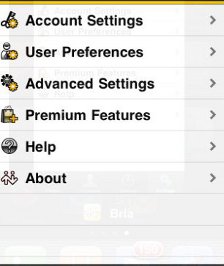
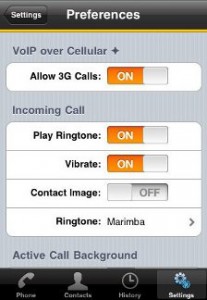

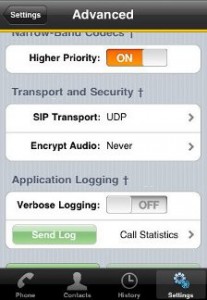

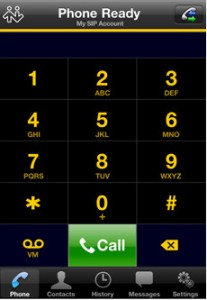
1 Comment
You can post comments in this post.
nice! I know a lot of iPhone users will love this article of the site. It is indeed one of the great information.
broadband expert 13 years ago
Post A Reply