Every day we deal with whirlwinds of texts, emails, tweets, never-ending streams of Facebook articles and viral videos, personal posts on various platforms, and more. Specialists have a name for this daily challenge; they call it “information overload”. But how much insight can we really gain from this vertiginous information flow we’re constantly exposed to?

In The Information Diet: A Case for Conscious Consumption, American technologist Clay Johnson estimates that “we spend up to 11 hours out of every 24 in a state of constant consumption, gorging on information ceaselessly spewed from screens and speakers we hold dear.”
If this is the time we spend processing information one way or another, then the amount of data we are dealing with on a daily basis is bigger than we can imagine. The question is how much data is mere information and how much is knowledge?
Food for clueless thought
The thought of spending 11 hours a day filtering texts, instant messages, phone calls, emails, downloads, videos, status updates and tweets makes you pause over how much time and energy you’ve got left for absorbing relevant information and converting it into knowledge. Not much, right?
In his article, Could the Evening News Be Bad for Your Health? The Dangers of Information Overload, William J. Lynott reminded us that our ability to gather and deliver information has increased greatly since the 17th century, but the brain’s ability to absorb and process it has not changed since the days of the cave man. Yet, we allow ourselves to be bombarded with endless incoming flows of information, forcing our brain into a “breaking news” mode constantly focused on:
- grasping information
- storing it into temporary files
- identifying the noise in it
- then deleting it to make room for
- the storage of relevant information
Growing knowledge only comes afterwards and, somewhere along the way of this 5-step process, things tend to get confusing. Because people often misinterpret mere information for knowledge. And when the intake of useless information gets too large, we are often left clueless.
It’s filter failure
Let’s see how information overload translates in the workplace – a common context for information fatigue caused by massive information sent back and forth in person or using communication technology. Besides the daily ping pong of facts and essential data between individuals and teams, there’s a lot of jibber-jabber which passes off as information. In consequence, our brain gets exhausted from trying to figure out what we need to know and what we can ignore.
For one thing, communication technology is here to stay. You simply can’t do without it, not in the modern workplace. So, the question is what would you prefer: lack of information or too much information? I go for the latter, and I’m not the only one. In his acclaimed book Here Comes Everybody on the power of organizing without organizations, Clay Shirky said it’s not information overload, it’s filter failure.
Ironically, the way I see it, communication technology plays a dual role particularly in the workplace: enabler vs. savior. On the one hand, it enables the assault of information by allowing people to share any type of information, on any channel they want, at any time – on many occasions oblivious of your interest in the information shared. On the other hand, it provides people with the tools to steer communication flows and filter out the noise triggered by excessive information loudly brought to your attention by endless notifications and alerts.
Let Hubgets filter the noise
Filtering data flowing down communication channels does not mean curating data automatically – we’re not there yet. What we can do is filter the noise made by information in excess. The reason is simple. Not every piece of information we receive needs our attention or is relevant for us. So, if we pay attention to every incoming message or phone call, only to discover they were not that important, we’ve already absorbed useless information that will leave little room and time for storing actual knowledge.
Information fatigue, as I’ve experienced it, diverts your attention from essential data, leads to loss of focus, fuels an incapacity to stick to one task and makes you frustrated at the constant interruptions created by new information constantly coming in. In short, it messes with your productivity, stealing your time at work and delaying your end-results.
It would be unrealistic to say Hubgets eradicates information overload. Communication technology cannot control the amount or quality of information you’re being sent, but it can hand you the power to decide how much information you’re willing to absorb. Hubgets does that by allowing you to deal with data in two stages of the communication process: when bombarded by information overload and when converting relevant information into knowledge.
Whenever you find yourself swamped by jibber-jabber or irrelevant data, you can put a filter on top of it. You can identify the channels with a distraction factor and you can pause the overload. When you’re curating the information received, you can put a tag on it – your own personal filter that will help you store and, later on, locate the knowledge acquired.
Buffer information overload
Hubgets lets you to discard excessive information on your own terms. You can set Hubgets to buffer excessive information so that you can deal with it when you have the time and energy.
For example, you can set your status to Busy and this will stop pop-up notifications on incoming direct messages, phone calls, Topic updates, and file transfers. While notifications on possibly irrelevant information are buffering, you get to focus on what’s important for you. This doesn’t mean you’re putting up communication barriers. Phone calls get transferred to your voicemail, messages, updates and file transfers get through without distracting you from your work. You can prevent unfiltered information from taking a hold of your time, without disconnecting.
Another way to stop interruptions on irrelevant information would be to mute jibber-jabber conversations or not-so-urgent messages.
Or you may unwatch Topics that do not need your immediate attention, for as long as you want.
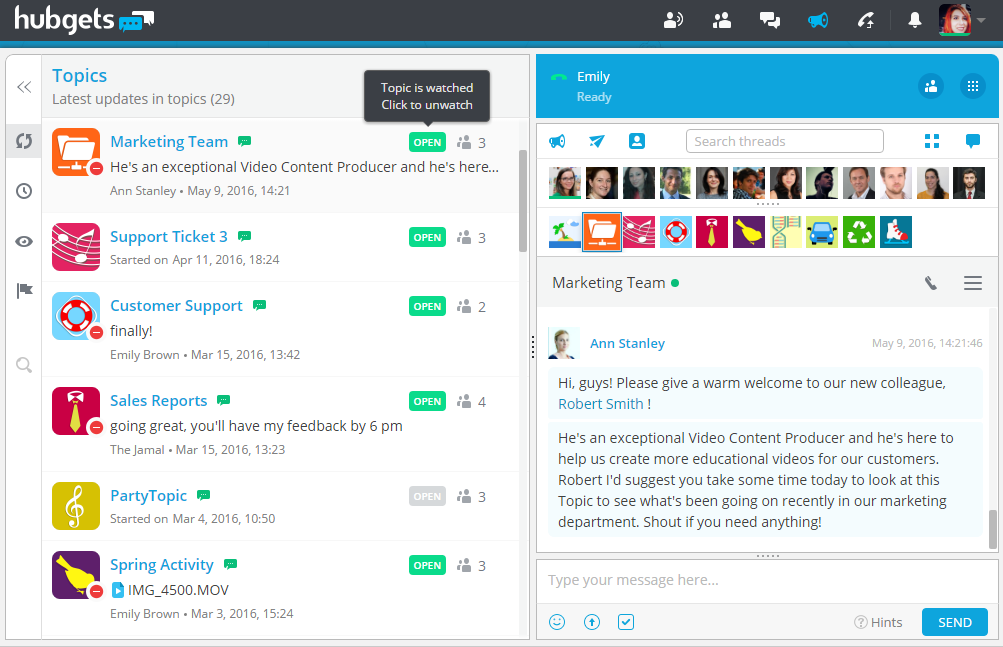
Whichever method you choose to pause distracting interactions, information will keep coming in without diverting your attention and interfering with your focus. Just to be clear, you’re not missing out on anything, have no fear. Hubgets keeps information and communication in line, and you can simply pick up where you left off when you’re ready to filter through what’s been said and done in the meantime.
Make room for knowledge
Once you’ve started filtering information coming your way, Hubgets hands you the tools to organize it. This is where you can actually curate information based on your own criteria. By tagging what is relevant for you, you’re already converting into knowledge information grasped from direct messages, Topic conversations, customer profiles, shared files. These tags serve not only to sort knowledge gathered around tasks and projects, but they also help you instantly find your way back to them whenever needed.
Other than that, you may use tags along with other filters, whenever you’re doing an advanced search – within a specific time interval or through conversations with a particular team member or customer. Each module comes with an advanced search engine equipped with various filters that allow you to instantly locate knowledge when you need it. You may search through the people directory, direct messages and Topics, call history records and Team Board updates. Basically, in Hubgets everything is searchable.
Hubgets is more than an integrated solution for team communication. Along with the voice, video, and chat capabilities, it creates a collaboration environment that keeps you connected, reachable and well-informed without compromising your time and focus at work. It helps you battle distractions, buffer notifications and filter through excessive information so that you work more efficiently.
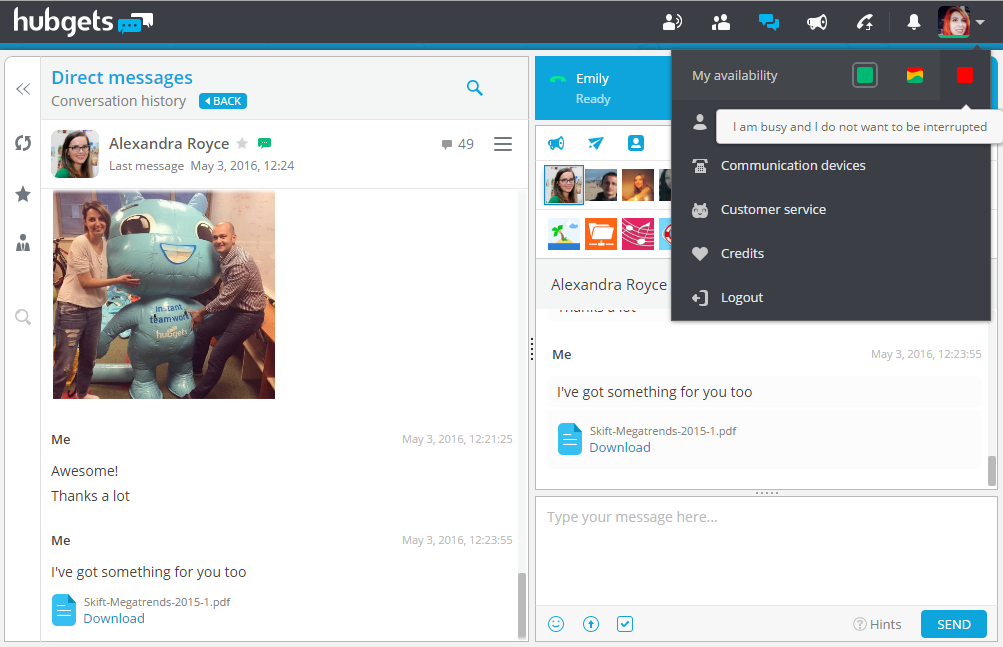
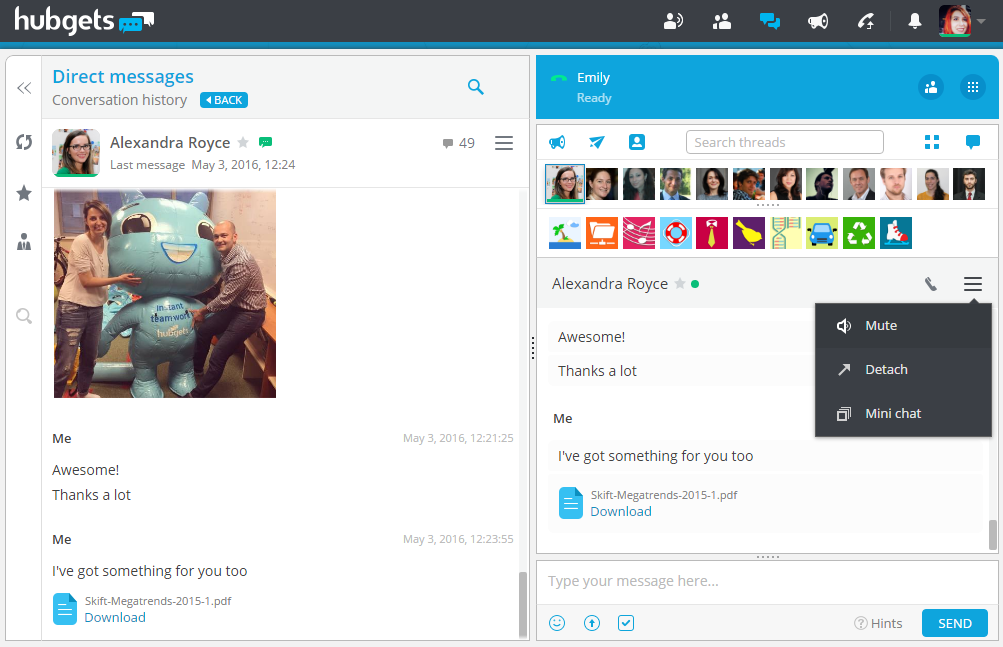
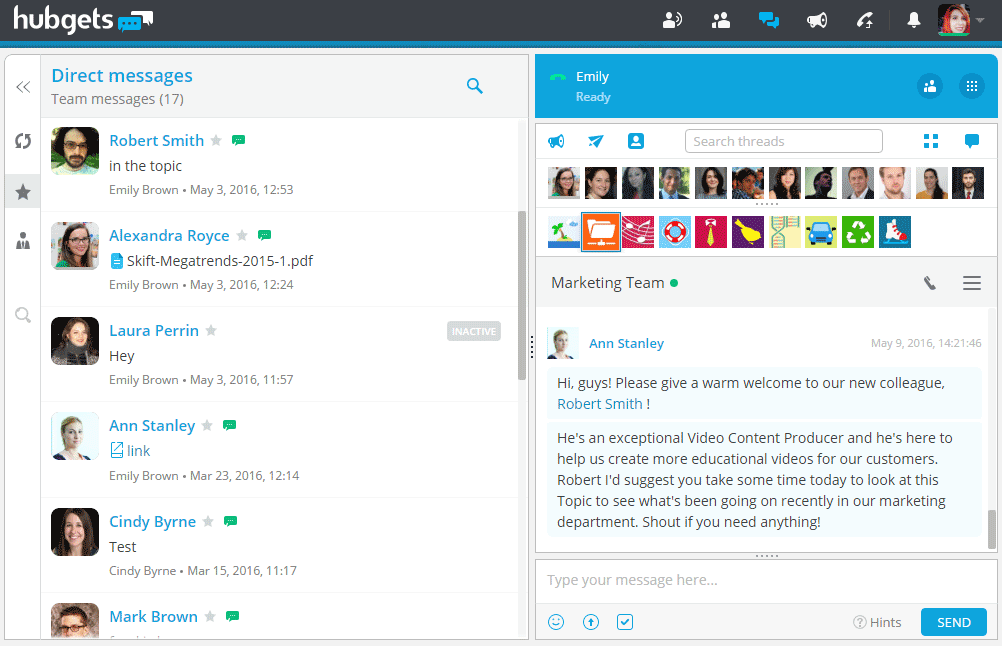
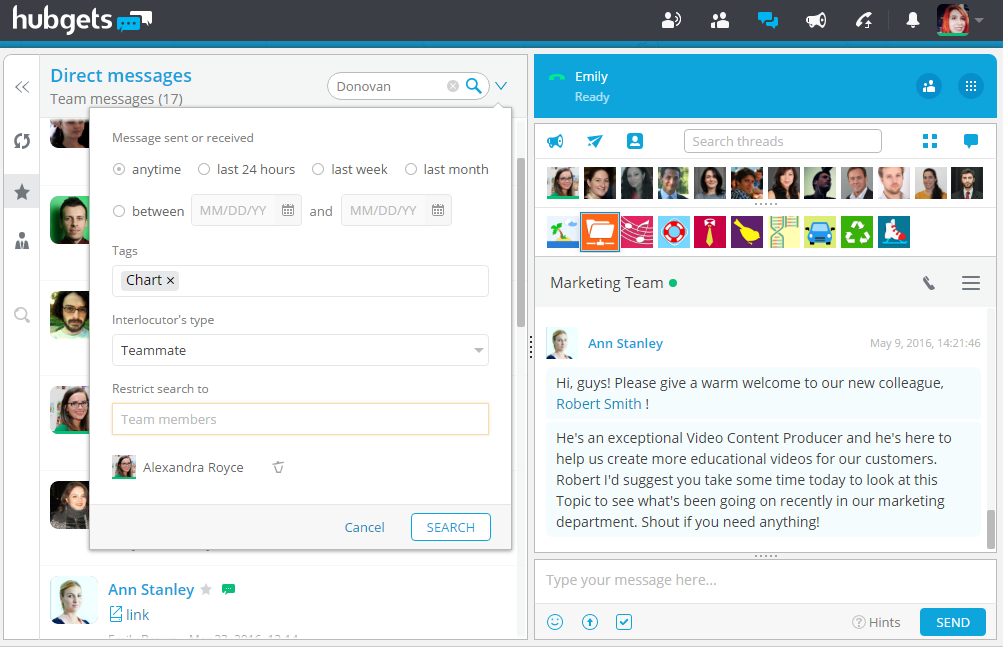
Post A Reply