We’ve all been in a tight spot where a super urgent task falls on your head, requiring you to get in touch with people you don’t usually work with. No matter how you look at it, getting everyone in one place is time-consuming. First, you need to consider the logistics behind an urgent task/crisis meeting. Then, you can’t be oblivious to the time people need to disconnect from a task and connect to another. Adjusting to a new context and reaching a high level of implication requires an amount of time that urgent tasks never offer.
Since we’re not fans of such situations either, but still need to deal with them, we’ve come up with a solution to make it easier on everyone involved. For that, we’ve created Topics – group conversations enabling people from different teams to work together on a common task without disconnecting from their ongoing work. Hubgets centralizes communication channels, allowing teams to work with no interruptions whenever the situation requires it.
Instantly gather your team
With Hubgets Topics, there’s no need to worry about details like location, access to information or means of communication. You can create a Topic and gather an entire team with just a few clicks. All it takes is pushing a button, assigning a name, throwing in a short description and inviting only the team members assigned on the task. You can have the Topic started right away and your ad-hoc team will be instantly notified.
When everyone should know about it, set the Topic as public. When it doesn’t concern everybody, Topics can be set as private. That way, only the people assigned on the task will know about the topic and gain access to the information shared in it.
Before you know it, the Topic will turn into a virtual office, catering to your every need. Hubgets stores everyone’s contribution to the Topic and helps people organize information using tags. By tagging content, team members can keep task details in check. We’ve also packed Topics with options that allow people to share files, videos and web content, so that everyone assigned on the task can instantly access common resources and contribute with personal input in real-time.
One topic, various needs
The scenario above depicts how you can use Topics to accomplish an unexpected task or handle a crisis that’s keeping everyone on their toes. However, Topics can easily accommodate all sorts of needs and situations. For example, in your organization you can have a DevOps Topic, a Marketing Topic or even a Topic for ordering food in the office. You can use Topics to track progress on projects or manage a department. By gathering specific details and individual progress from team members, by facilitating input from the team and even the customers, Topics turn into a top notch operations center.
Take Hubgets for a spin, gather your team and try it yourself. Topics will deliver whereas your team will enjoy the benefits of effective collaboration.
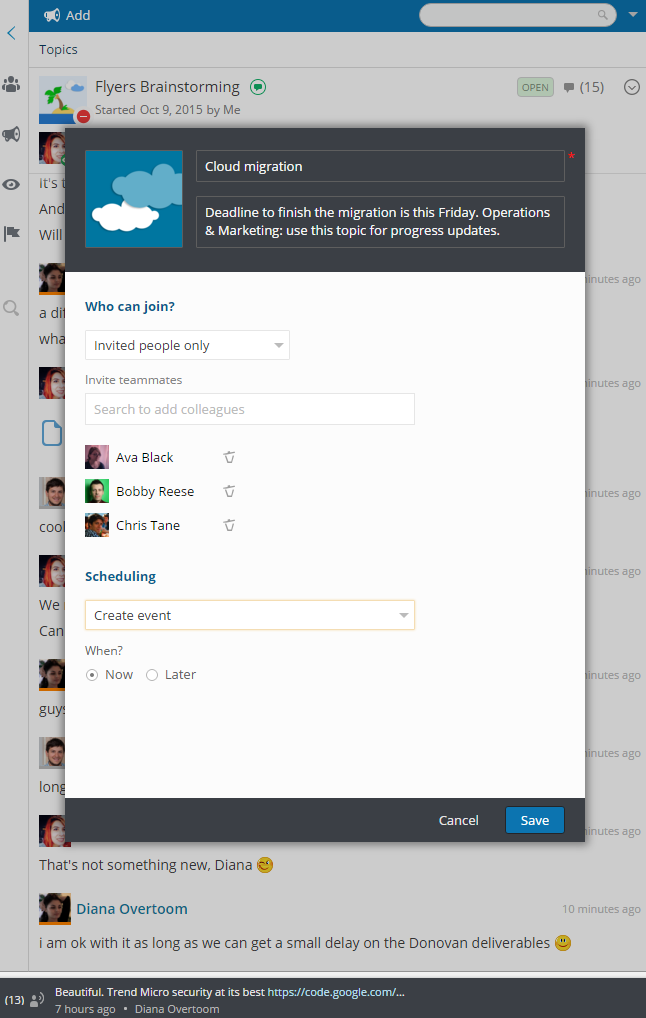
1 Comment
You can post comments in this post.
[…] Just think how far teams can go if they have the means to place information where it can be easily seen. By giving them a friendly context and the effective tools to instantly share their needs and know-how, they will genuinely turn mere information into knowledge. Because information only gains power when it’s available for all people involved, and that’s one of the things we had in mind when we designed Hubgets. […]
How to Convert Information into Knowledge 8 years ago
Post A Reply